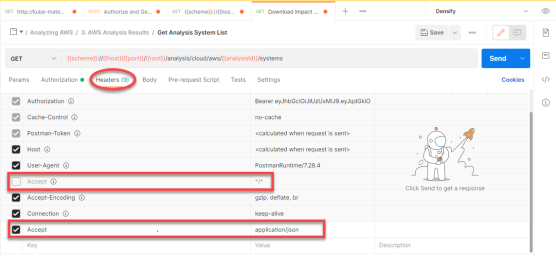Postman Collection
Densify provides a Postman collection of sample API requests for public cloud and containers.Video: Using the Postman Collection
Video: Using the Postman Collection
Download the Densify Public Cloud Postman Collection (v4.1)
- Unzip the downloaded file and import both the Densify API Collection collection and Densify Environment variables into your Postman workspace.
-
Modify the variables in the Densify Environment to match your Densify settings and credentials.
If you already have a Densify environment in your Postman application, you can either delete the previous version or rename it. Otherwise, you will have duplicate Densify environments after the new collection is imported.
- Review the Documentation section of the collection for an overview of the workflow and API requests.
- Use this sample collection to familiarize yourself with Densify API requests.
Troubleshooting the Postman Collection
Token Requests
Token Requests
When using token-based authentication you need to request a token for each session. Subsequent API requests within the session are automatically authenticated with this token. Then in a future session you need to again request and acquire a token.Postman is only intended to provide the tools for learning and testing Densify’s APIs.Once you are comfortable with how the Densify API works you can start to place the API calls within your code, used to interface with Densify. For example you could write a call to get all analysis IDs, then loop through each ID making another API call to get the associated recommendations, thus providing the full list of recommendations for the scope of systems.
"Bad request, invalid accept header" Error
"Bad request, invalid accept header" Error
If you use Postman v9.x or later you may encounter a “Bad request, invalid accept header” error. This is due to the fact that the Densify API does not currently support the Accept key value ”*/” for Headers.Set the Accept key value to “application/json”.
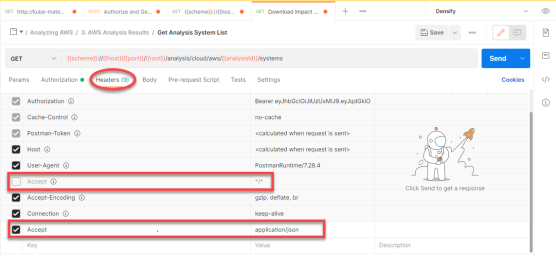
Figure: Postman Header Configuration
Figure: Postman Header Configuration