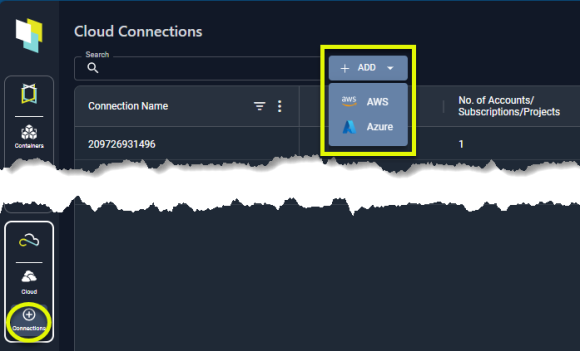
Figure: Accessing the Add Button
Required User Roles
When working with cloud connections, all users can access and view the cloud connections page. Only a user assigned to the “SaaS_Audit_Admin” group can create public cloud connections. See Managing Densify User Accounts for details on adding the role to your user account.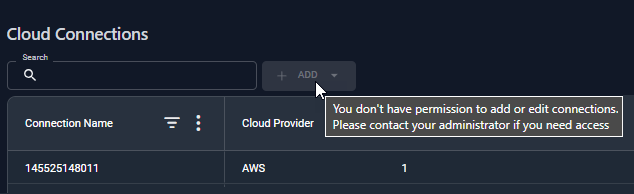
Figure: User Access
Supported Public Cloud Providers
The following cloud platforms are currently supported in Cloudex: You can use the Cloud Connection wizard in the classic Densify Console UI to create GCP connections. You can also edit and delete all cloud connection using the Cloud Connection wizard. These features will be available in Cloudex in an upcoming release.API Access
You can collect and analyze cloud data through the Densify API. Refer to the following use cases for examples:- Optimizing AWS EC2 Instances
- Optimizing Microsoft Azure Virtual Machine Instances
- Optimizing GCP Compute Engine Instances