Figure: Self-Optimizing Automation Process Flow
Figure: Self-Optimizing Automation Process Flow
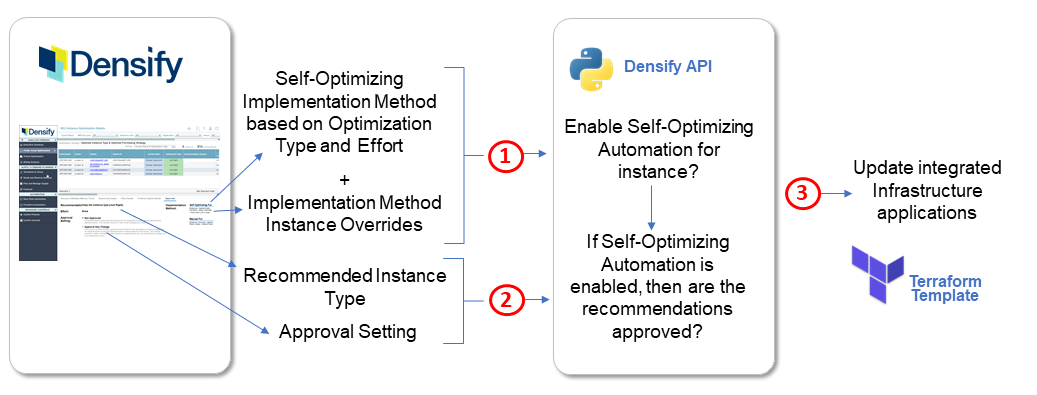
- Before using the Self-Optimizing Automation feature, the implementation method policies and any system overrides need to be configured to identify which Optimization Types (recommended actions) are allowed for self-optimization. In Densify, the Self-Optimizing Automation implementation method selected is dependent on the Optimization Type and may also depend on calculated Effort required to implement the recommendation. These are configured in the cloud environment policy.
- For each instance recommendation, you can approve the move to a specific instance type or pre-approve any instance type recommendation. The default setting for each instance recommendation is “Not Approved”.
- The instance optimization, instance approval and self-optimizing details can be retrieved by the Densify API for manual or automation purposes, such as updating Terraform templates for instance optimization automation.
Approvals Tab
The Approvals tab in the Instance Optimization Details report is available for the following cloud instances:- AWS EC2
- AWS RDS
- AWS Spot Instances
- Azure Virtual Machines
- GCP Compute Engines
Filtering by Approval Setting
You can filter instances in supported reports with a specific Approval Setting through the Guest Filter. By default, instances with all Approval Settings are displayed. This filtering option is supported in the following cloud optimization reports:- Public Cloud > Optimization Overview
- Public Cloud > AWS > EC2
- Public Cloud > AWS > RDS
- Public Cloud > AWS > Spot Instances
- Public Cloud > Azure > Virtual Machines
- Public Cloud > GCP > Compute Engines
- Instance Optimization Details
Reviewing the Approval Details
Approval Properties | Description |
|---|---|
Specifies which Optimization Type is configured for Self-Optimizing and for Manual implementation for the selected instance. An asterisk (*) next to the Optimization Type implies that Effort is also taken into consideration. A note below the Optimization Type explains the effort level condition for enabling self-optimizing implementation method. The initial Implementation Method configuration is based on the Self-Optimizing Automation Setup policy. If there is an system attribute overrides for this specific instance, it will take precedence over the policy. Contact [email protected] for information about your Self-Optimizing Automation policy. Click on the Self-Optimizing Automation Overrides button to edit system attributes for Self-Optimizing Automation overrides in Densify. | |
Click on this button to override Self-Optimizing Automation attributes. This button takes you to the Edit Systems Attributes tab in the Instance Optimization Details lower pane, where you can modify the set of attributes in the Self-Optimizing Automation Overrides category for this particular instance. See If you make a system Self-Optimizing Automation override, the result of the override will not update the Implementation Method for this specific instance until Densify analysis has been performed and the reporting database tables have been updated. | |
The recommended action. Usually this is a change from the current instance type to the recommended instance type of the selected instance. | |
Specifies the effort level required to investigate and implement the Densify recommendations. Effort for each instance is calculated using rule-driven analytics, based on factors (such as instance family change, storage change, data quality checks, feature changes, etc.) that can be configured in the policy settings and rule set which captures best practices. Click the Effort Details tab to view the factors that contribute to the effort level. See You can configure approvals to be based on the level of effort required to make the change, through the policy settings. | |
Specify the recommended action approval setting for the system in scope.
After approving the specific change for the selected system, the approval setting will remain until the recommendation has been implemented or the recommended action changes as a result of executing Densify analytics; the approval setting will be reset back to the default setting (“Not Approved”) in these cases. Note: This approval setting is not available when Optimization Type is “Just Right”. Note: This approval setting is only available when Optimization Type is “Terminate” for the system in scope. After you set the approval setting, it will remain the same for the system in scope, until you modify it. In addition, Approve Change to <instance type> and Approve to Terminate options will be reset to Not Approved if instance recommendations change after the next execution of Densify analytics. | |
The footer at the bottom of the Approvals tab provides the self-optimization status of the system in scope after the Recommendation, Implementation Method, and Approval Setting has been considered:
Note: If the “Destination for Self-Optimizing Automation” property has been set in the policy, the value of the property will be displayed in the footer. |