Instance Optimization Details
This card lists the following details for the current instance type.- Optimization Type
- Policy
- Monthly Waste
- Effort
- Instance Type
- Monthly Cost
- CPUs
- CPU Benchmark
- Memory (GB)
Impact Analysis and Recommendation Report
The Impact Analysis and Recommendation report provides a PDF version of the instance details. You can easily share this report with the application owner to share your proposed sizing recommendations.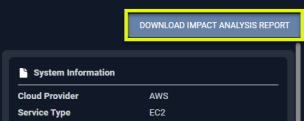
Figure: Generating the Impact Analysis and Recommendation Report
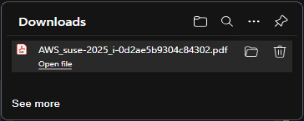
Figure: Downloading the PDF
Note: This report is not available for Azure VM Scale Sets.
When you click the button, a popup opens with a link. You can save or download the file.
The filename will be
<cloud provider>_<system name>_<system_id>.pdf
Figure: Instance Optimization Summary Details
System Information
This card indicates identifying details for the selected instance.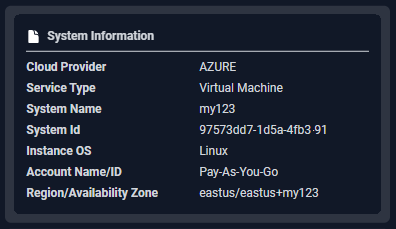
Figure: System Information Card
- Cloud Provider
- Service Type
- System Name
- Instance ID
- Instance OS
- Account Name/ID
- Region/Availability Zone
Status Overview
This card indicates the status of the current instance.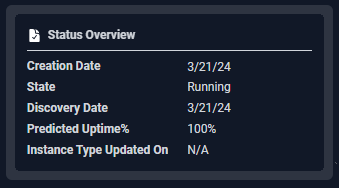
Figure: Status Overview
CPU | Memory Request and Limits
These blocks lists the current and recommended allocation settings, based on utilization for the selected container. The values are colour-coded to easily identify savings and wasted resources. A dash (-) indicates no value has been set. These values are per container if there is more than 1 container defined by the selected manifest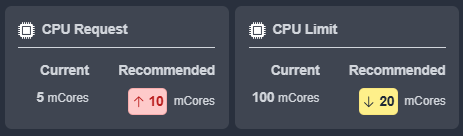
Figure: CPU Request and Limits
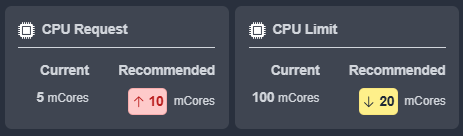
Figure: Memory Request and Limits
Total Surplus Resources
These blocks list the aggregated CPU and memory for the selected manifest. The value is colour-coded to easily identify savings. Wasted spend is listed in the last block. A negative value indicates you need to increase the CPU or memory setting to eliminate risk.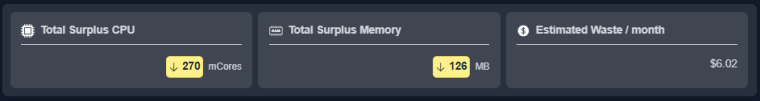
Figure: Total Surplus CPU | Memory and Estimated Waste