
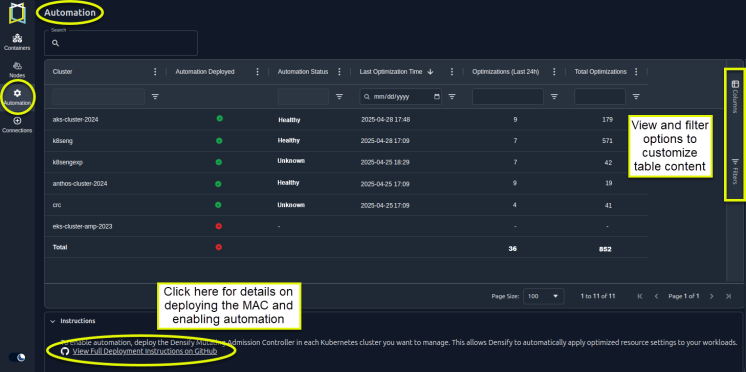
Figure: Automation Tab
Reviewing Automation Status
Table: Automation Table
Table: Automation Table
| Column | Description |
|---|---|
| Cluster | The name of cluster. |
| Automation Deployed | The red or green icons indicate whether or not the Mutating Admission Controller has been deployed. If a container within the cluster called “densify-webhook”, then the status is Deployed (green icon), otherwise the status is Not deployed (red icon). |
| Automation Status | The status of the last automation attempt. The status will be one of the following:
|
| Last Optimization Time | The date and time on which Kubex last attempted to optimize a manifest in the cluster. |
| Optimizations (Last 24hrs) | The number of times that Kubex has successfully optimized a manifest in the cluster, in the last 24 hours. |
| Total Optimizations | The total number of times that Kubex has successfully optimized a manifest on this cluster since it was first deployed. |