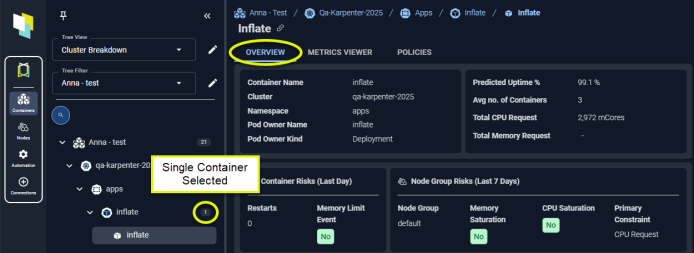
Figure: Locating the Overview Tab
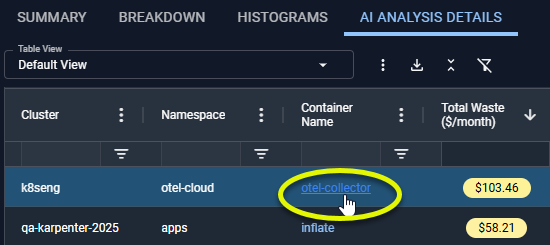
Figure: Accessing the Container Manifest Details
Optimization Summary
This card highlights your current settings and Densify’s recommended settings, based on utilization.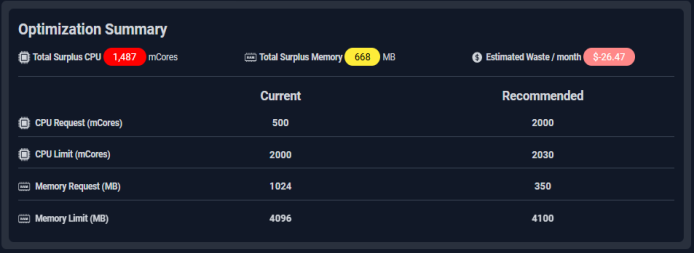
Figure: Optimization Summary
Containers with Unspecified Settings
If the selected manifest does not have CPU or memory request values set, additional cards with details of the impact of unspecified values are shown. See Containers with Unspecified Settings for more details.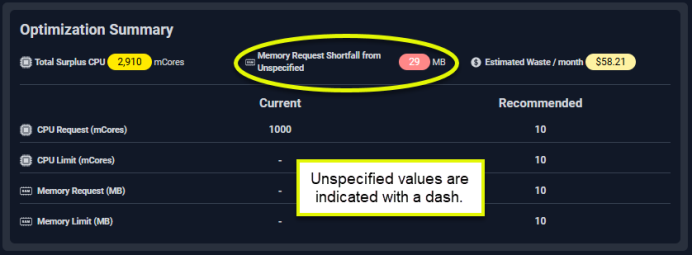
Figure: Optimization Summary - Unspecified Request Settings
Container Information
Click any of the listed settings to see a brief description. Complete descriptions of each setting are provided in the Analysis Details Table. Identifying details are displayed on this card.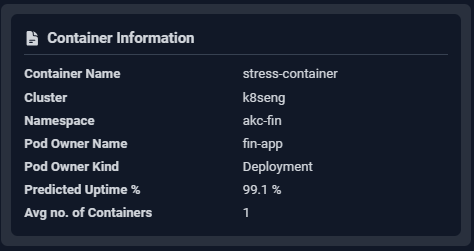
- Container Name
- Cluster
- Namespace
Risk Summary
These 2 cards summarize potential resource risks for the container and node group, on which the containers are running.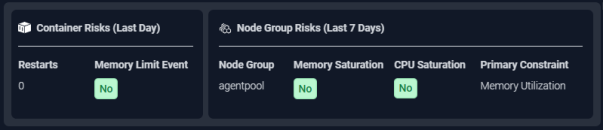
Figure: Risk Summary Details
GPU Summary
This card summarizes the GPU allocation and for the selected container. This card is only displayed if the GPU resources have been allocated to this container. A hyperlink at the bottom of the card takes you to the GPU page.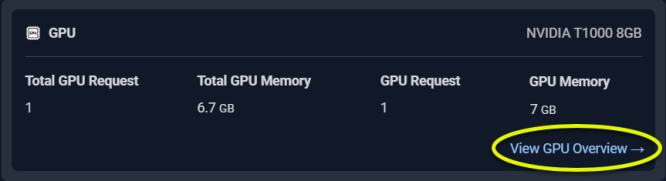
Figure: GPU Summary
Utilization Charts
Utilization charts show hourly min/max and sustained activity for the selected system. The charts show the current and the recommended request and limit values for selected metrics. A chart is only displayed if the required data is available. Details of working with there charts is provided in Analysis Details Utilization Charts.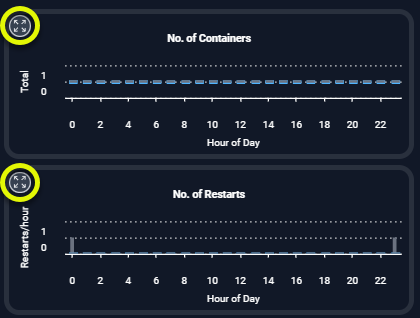
Video Resources
Using the Tree Viewer
Using the Tree Viewer
Using the Utilization Charts
Using the Utilization Charts